






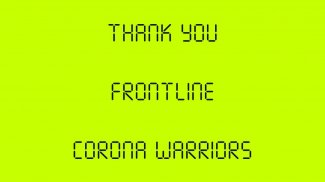
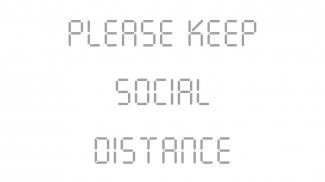
7 Segment Display Simulator

Описание 7 Segment Display Simulator
In love with old school display boards ?
Use our 7 segment display simulator to create any text displays on your phone.
The compact app will transform your phone into a 7 segment display board in seconds.
Features :
- Support different text sizes.
- Adjustable blink rate
- Background & Text colors are matched with most popular 7 segment display units.
- Compact application.
- No need to register or pay, Just download and use.
What is a Seven-segment display
A seven-segment display is a form of electronic display device for displaying decimal numerals that is an alternative to the more complex dot matrix displays.
Seven-segment displays are widely used in digital clocks, electronic meters, basic calculators, and other electronic devices that display numerical information
Display type : 7 Segment or Seven Segment
Colors available : Red, Black, White & Greenish yellow
























